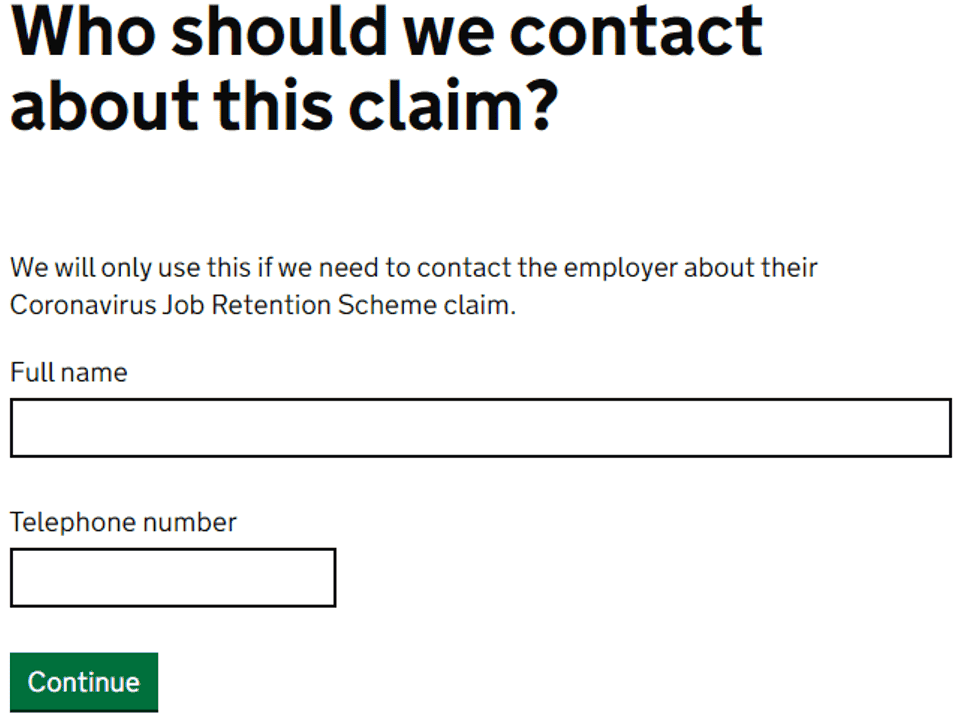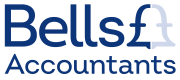Please read all information thoroughly provided by HMRC while going through this guide to ensure you understand what is required.
Please see the following link for a furlough calculator:
1. Go to the following link and select ‘claim now’
https://www.gov.uk/guidance/claim-for-wages-through-the-coronavirus-job-retention-scheme
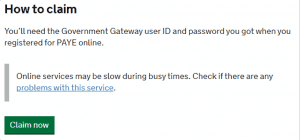
2. Select ‘accept and continue’
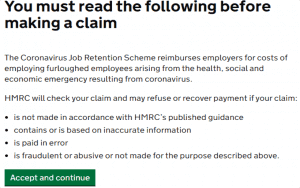
3. Select the option that applies
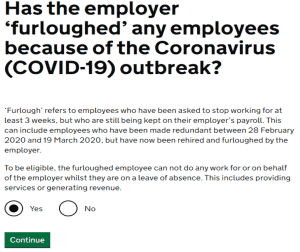
4. Select the option that applies
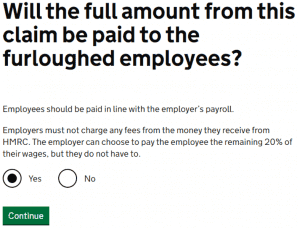
5. Select the option that applies
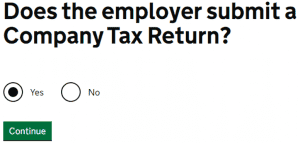
6. Enter the UTR, please contact us if you are unsure of you company’s UTR
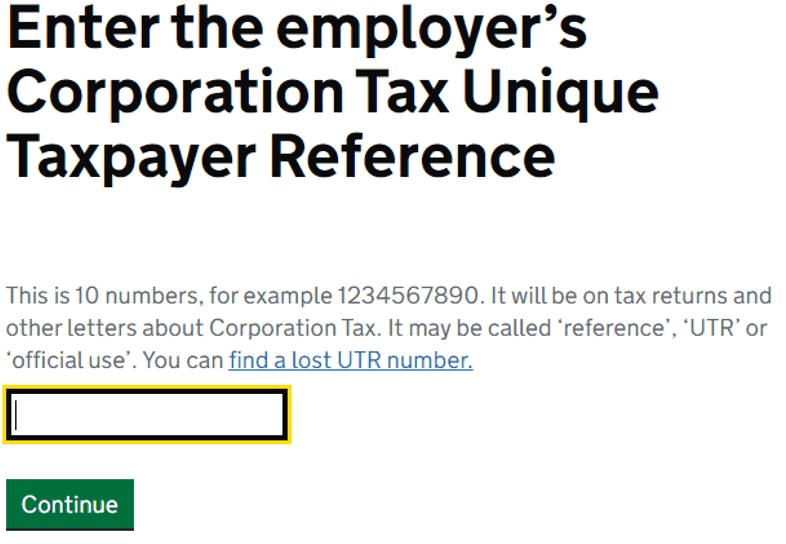
7. Input the registered company name
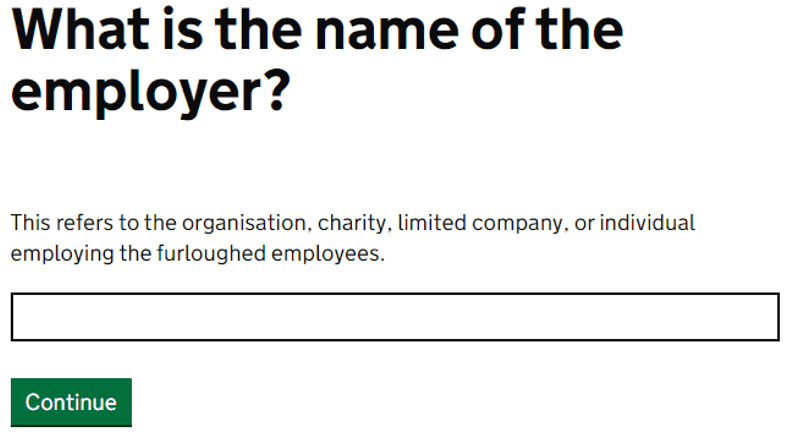
8. Read the details and continue
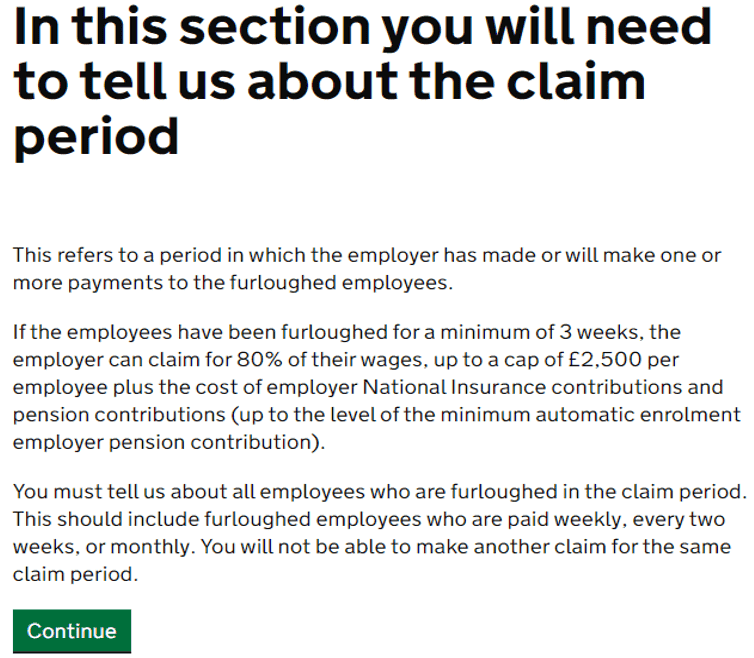
9. Input the period of the claim you are making, usually a calendar month
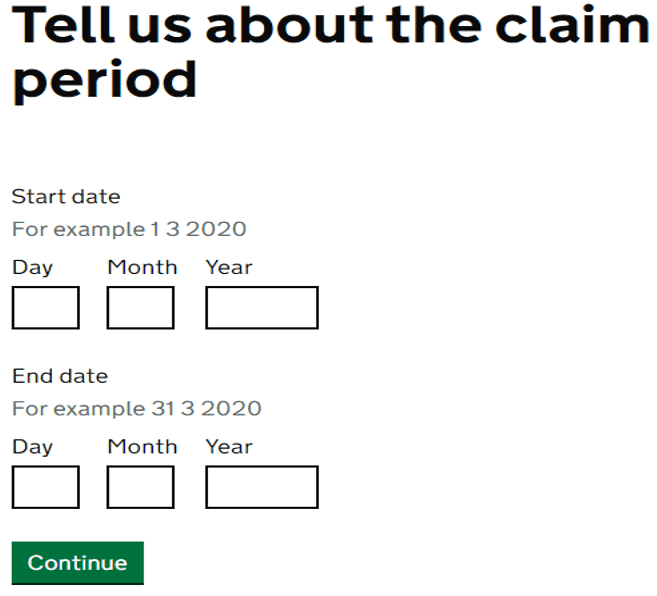
10. Check and confirm the claim period
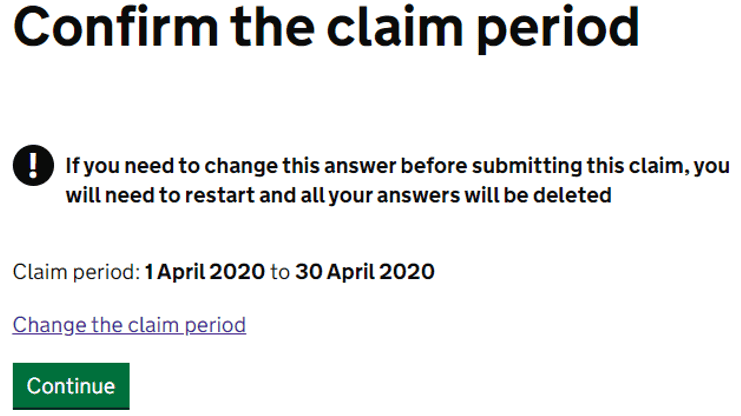
11. Input the number of employees that have been furloughed and you are making a claim for
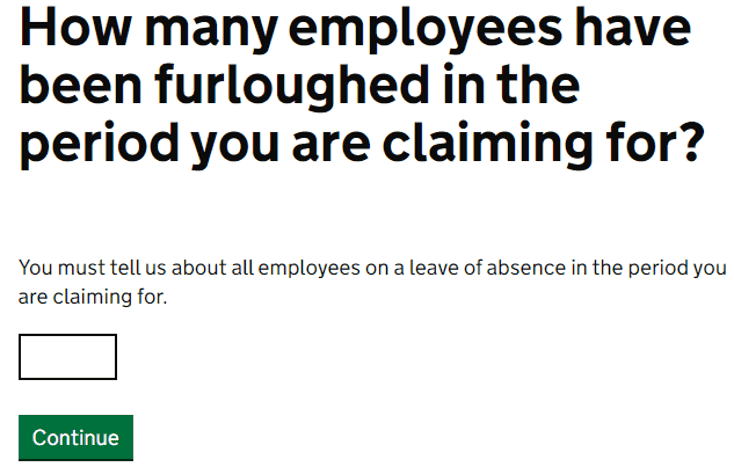
12. Check and confirm the number of employees
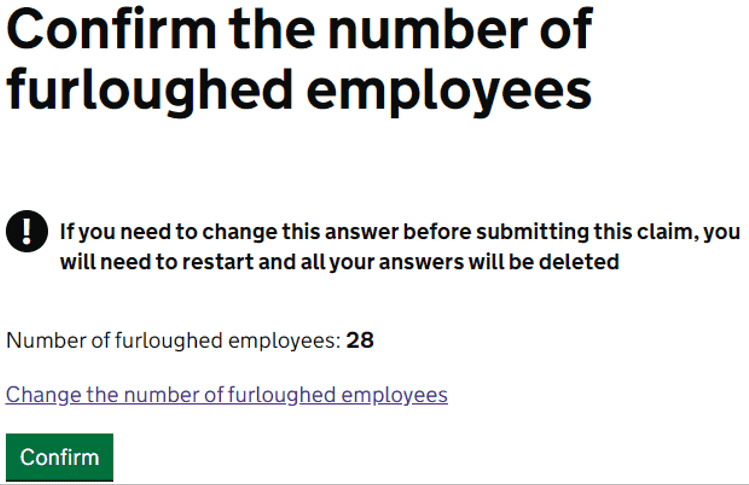
13. Enter the total claim amounts
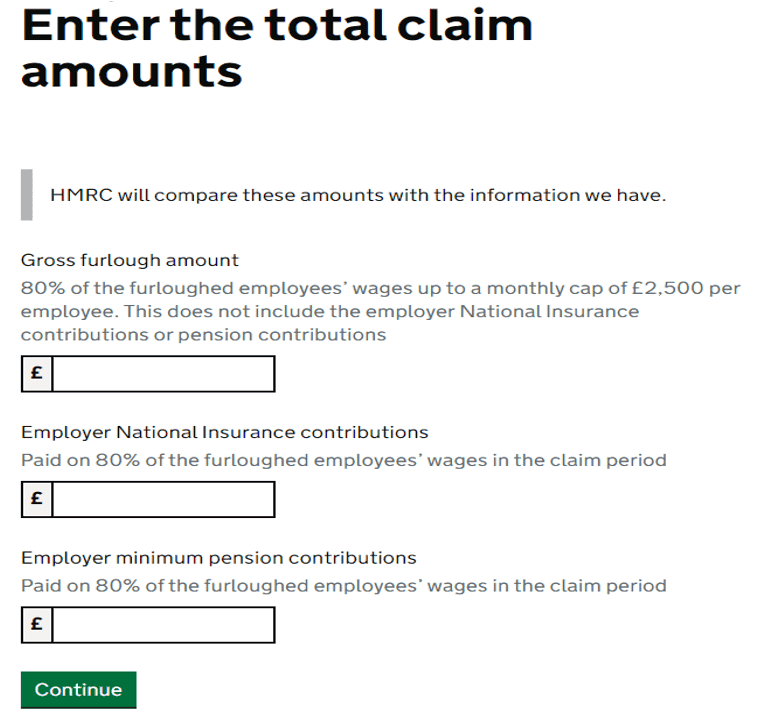
14. Check and confirm the amounts
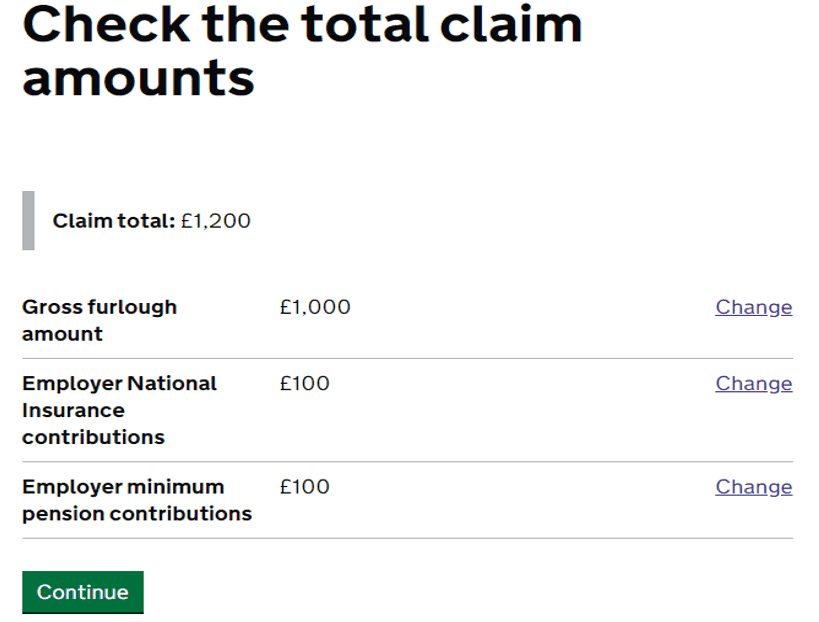
15. Input each employees details you are making a claim for
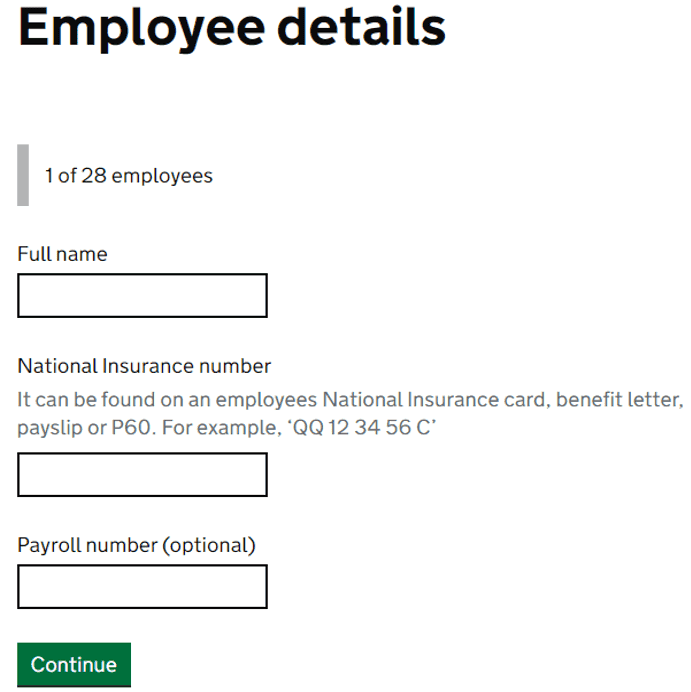
16. Review and check individuals detail then continue
17. Confirm the type of bank account the claim should be paid into
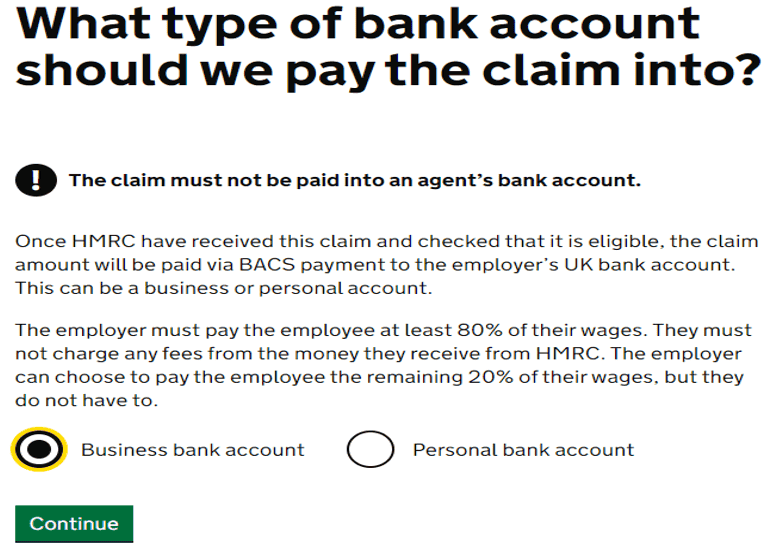
18. Input the bank details the claim should be paid to
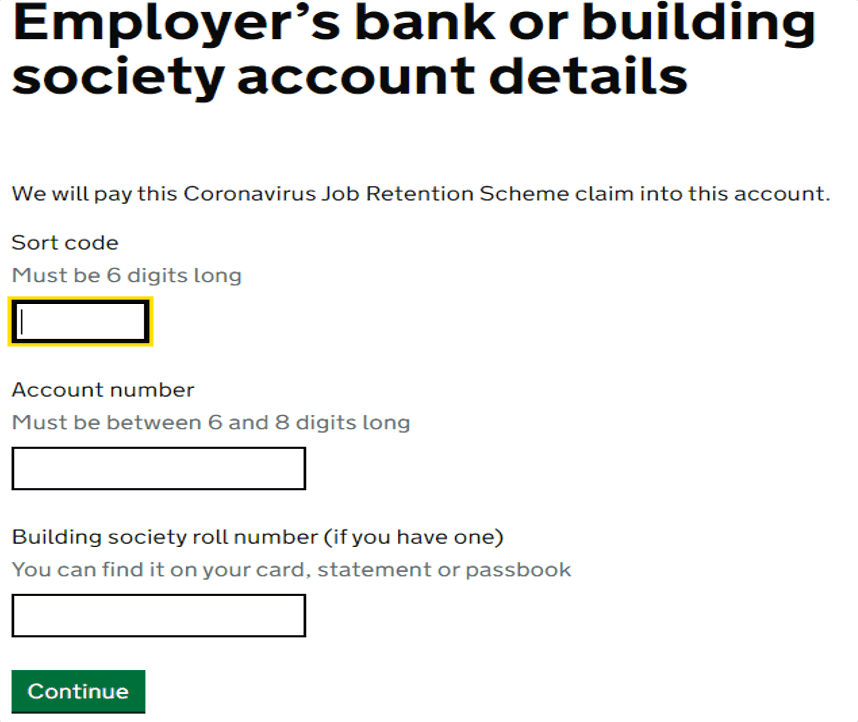
19. Input the address of the bank account (should be the same as the address bank statements are sent to)
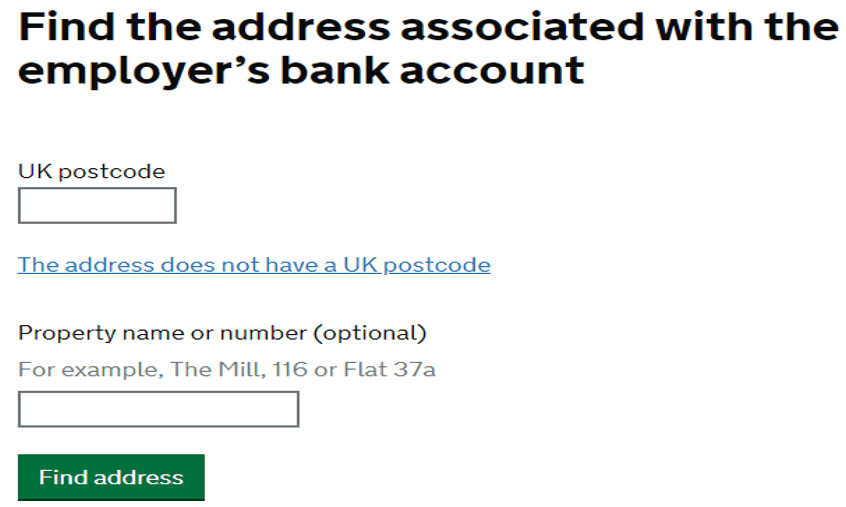
20. Input your details so HMRC know who to contact if they need to discuss the claim further